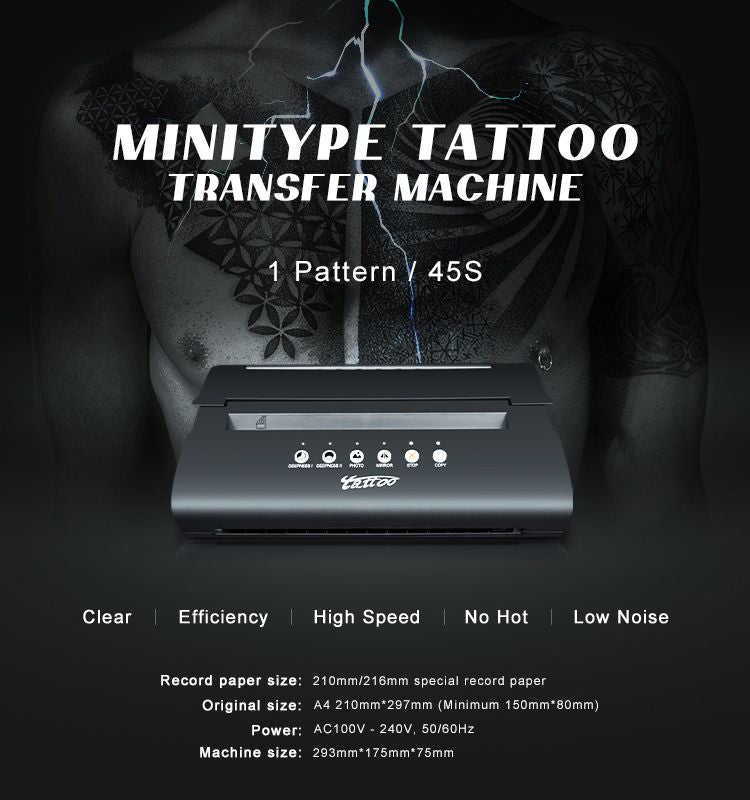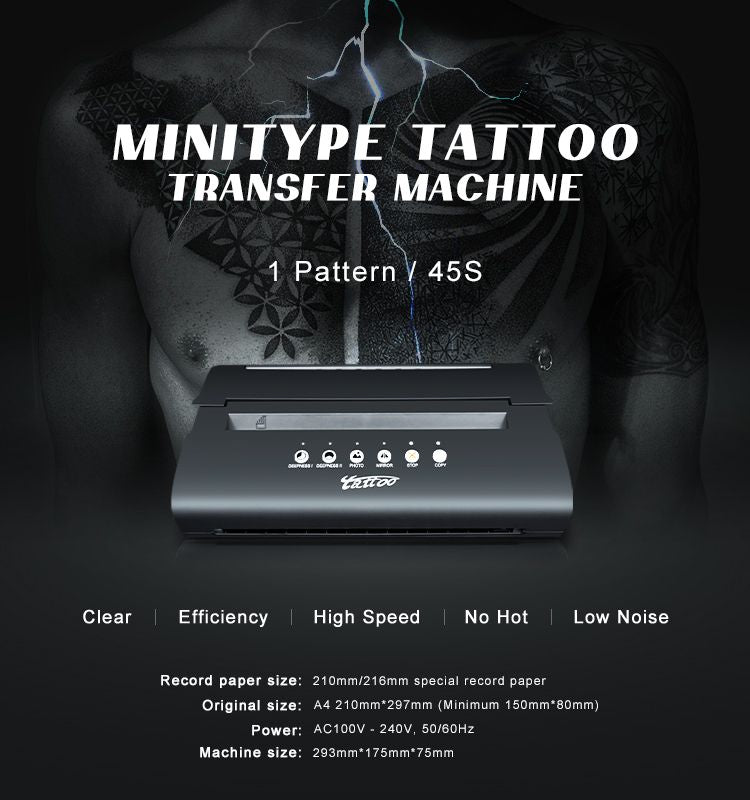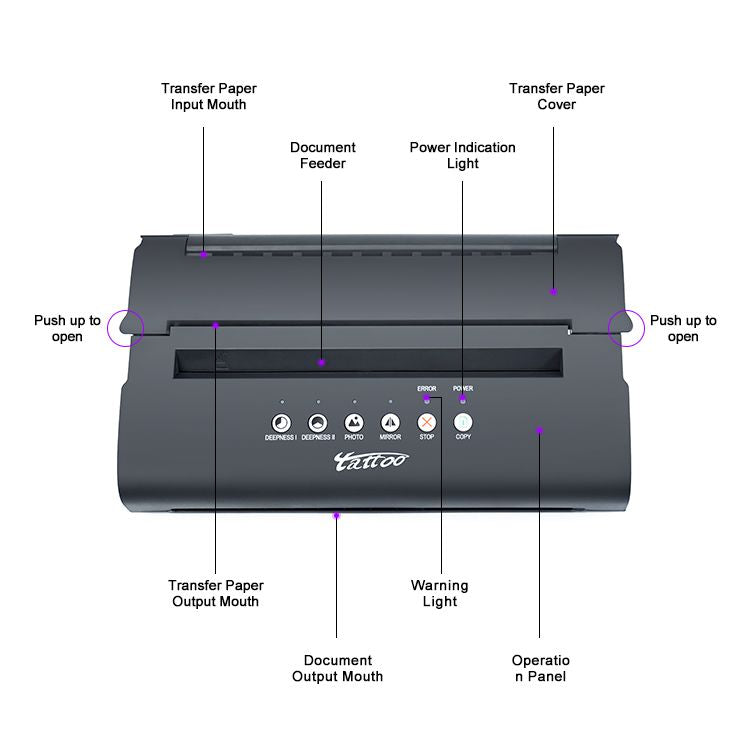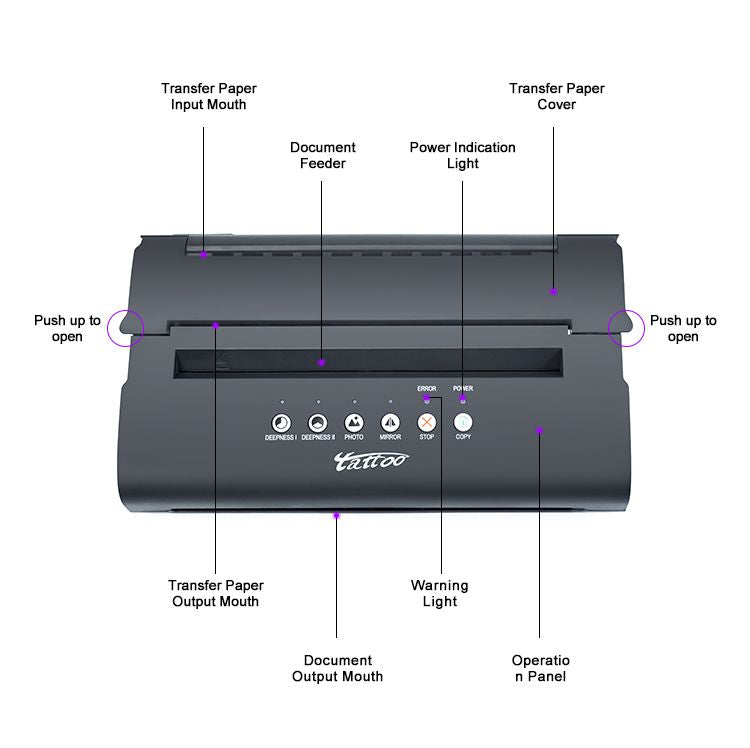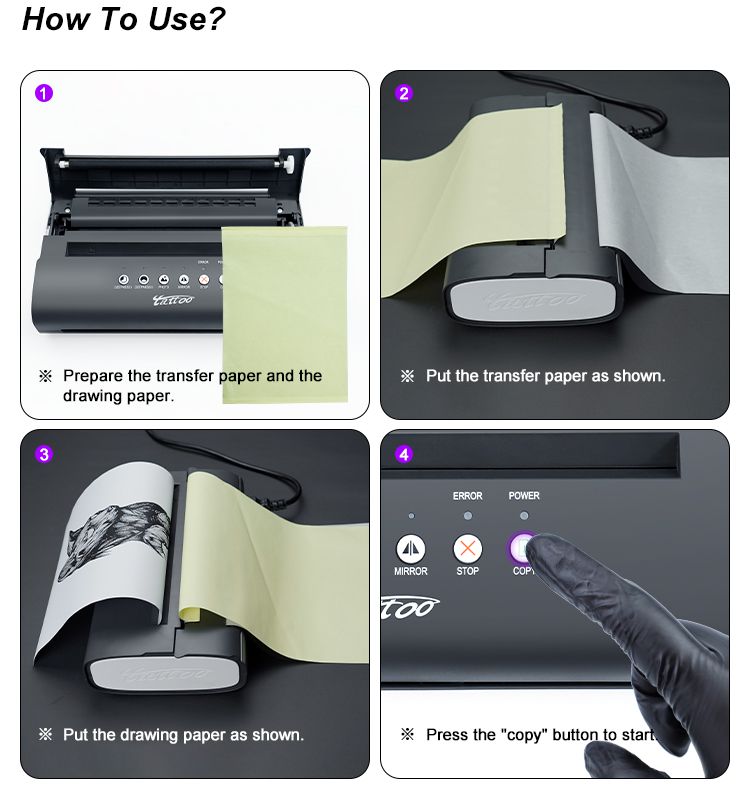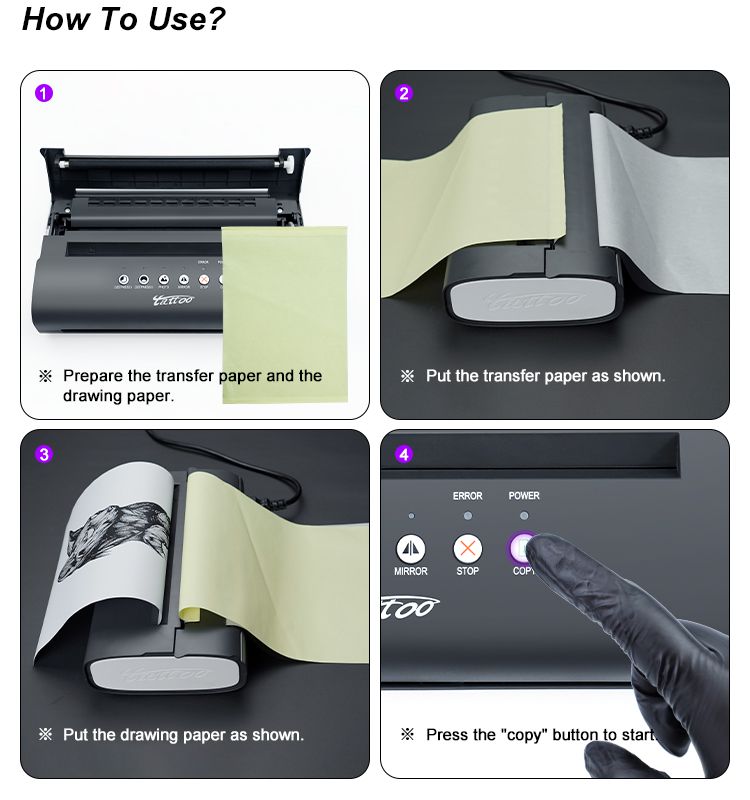New Mini Tattoo Thermal Stencil Printer Machine
New Mini Tattoo Thermal Stencil Printer Machine is backordered and will ship as soon as it is back in stock.
Couldn't load pickup availability
The updated tattoo transfer machine has a smaller size, faster transfer printing speed, lower noise, and more stable performance when compared to the previous model T102. In just a few steps, you can transfer your patterns onto transfer papers.
Features
- Made of ABS plastic material, environmentally and durable for the long term.
- Better transfer effect for line graph transfer.
- Lightweight. Easy to carry and make your tattoo work more convenient.
- Save time. Provide fast printing speed, print clear, no overheat easily, and low noise.
- Multiple buttons to indicate the operation process, easy to operate.
- No ink needed for thermal printing.
Parameters
- Color: Grey
- Material: ABS
- Size:293mm*175mm*95mm
- Weight:1.2kg
- Power: AC 100V-240V,50/60Hz
- Record paper size: 210mm/216mm special record paper
- Package: 1 machine and 1 power cord(US/UK/EU/AU)
Operation Method
- Press the buckles at both ends and open the cover.
- Turn on the Power Switch of the transfer machine. Warm up the machine for a few minutes.
- The three indicator lights are on and it is in normal working condition. If not, please adjust the button.
- Prepare an A4 Tattoo Transfer paper and transfer pattern document.
- Take out the transfer paper and remove the protective sheet.
- Put the yellow bottom paper into the Transfer Paper Input Mouth as shown in the figure below.
- Insert the printed pattern document with your back facing us. The machine sucked the pattern paper
- Press the Copy button and wait for the transfer. Transfer paper can be hand-held to assist transfer.